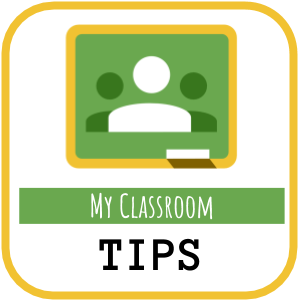Here are my favorite tips for Google Classroom:
- Team Teach your Class
Google Classroom is also no longer limited to one teacher per class. We can invite another teacher to our class. This is great for teachers who team-teach, student-teachers with a mentor, or a way to collaborate on classes across the school.
To add a teacher to a class, open your classroom, click on “About” and then click on “Invite Teacher.” Simply enter the teacher’s email address to invite them. - Google Calendar Integration
Now, assignments appear in your Classroom’s Google Calendar. This is a great way for students/parents to keep track of their homework at a glance. It is also really easy to embed into your Google Sites. All Classes are uniquely color coded (they can change them in the calendar app). Students/parents can even set the calendar to give them email, pop up, or sms reminders in advance. - NEW Feature! Give Assignments to Individual Students or Groups
- About Tab Lets You Add Resources
The About tab in Google Classroom is a great place to link your resources that students need access to all semester. Summative Assessment Rubrics, class Essential Agreements or help guides, link to classroom website, etc… these links do not get lost in the stream as the term goes on. Direct students to find these resources in the About tab. - Peer Feedback
Students can access peer work easily in the Google Classroom Stream. Students should insert comments into their classmates documents.